If you have received a Satisfactory Academic Progress (SAP) Disqualification email, utilize the link to request your appeal to get to this page. You may also use OCC VerifyMyFAFSA site if you have already created an account. You will use your MyCoast login information, once logged in if you have not created an account you will be prompted to make an account. The information you put in here should match your FAFSA/DreamAct application.
1. Select "Request" button, you will then need to select the current year SAP appeal. It will ask you why you want to request this, simply state you received a disqualification letter.
2. Once requested it will show as a tab to select "SAP Appeal" (as shown below).
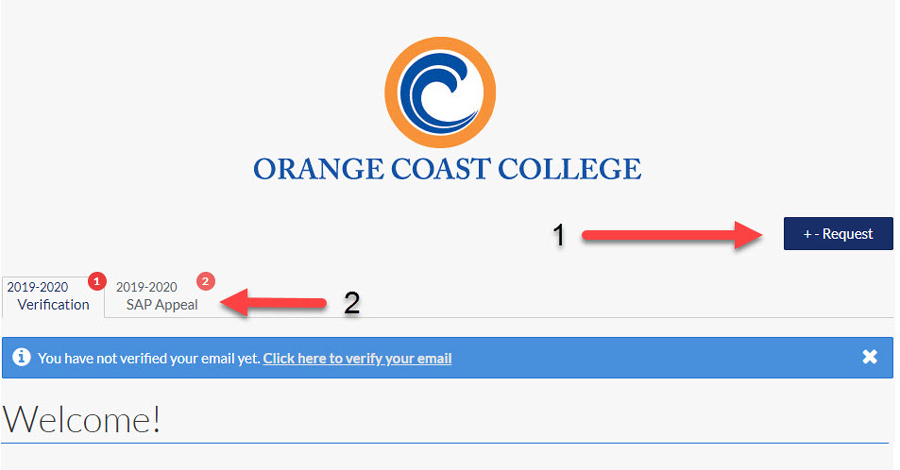
3. SAP Counseling - this is where you will watch some videos explaining the SAP policy and take a quiz.
4. Once you complete the quiz, take a screenshot or picture of your "Congratulations" email. Upload your screenshot or picture here.
5. Do not forget to push the "Submit" button!
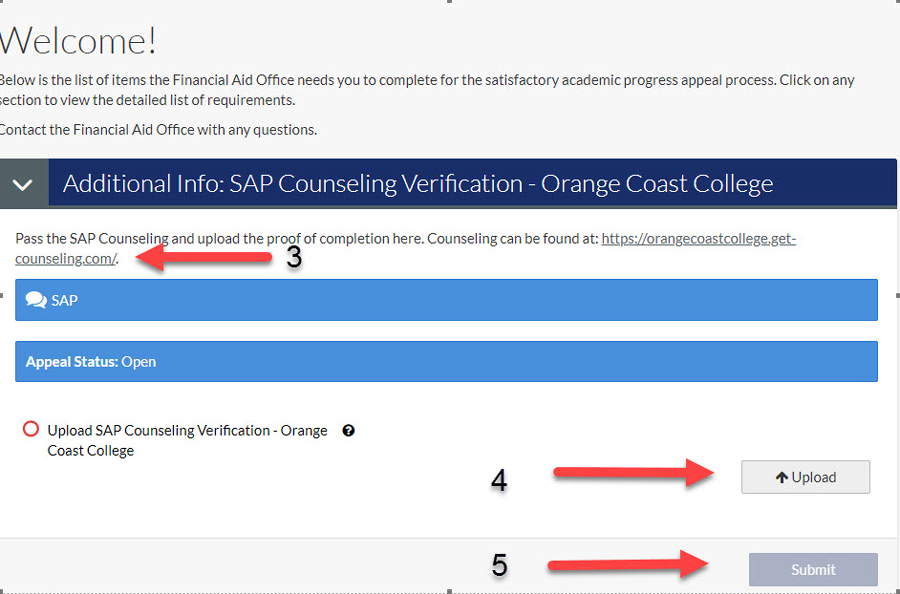
6. This is where you will explain your situation. Provide as much information as needed for the appeal committee to understand why you are not meeting Satisfactory Academic Progress (SAP) standards.
7. If you are disqualified for GPA and/or Completion Ratio supporting third party documentation is REQUIRED and an education plan.
If you are only disqualified for Max Time Frame your educational plan listing all courses you need to complete at OCC is your supporting documentation.
If you do not have an academic plan, you may make an appointment with the Specialized Counselor trained in Financial Aid and Academics
- To make an appointment with the Financial Aid Academic Counselor, visit here: Appointment with the Academic Counselor specializing in Financial Aid. You will need your MyCoast login information in order to make an appointment.
8. Do not forget the "submit" button.
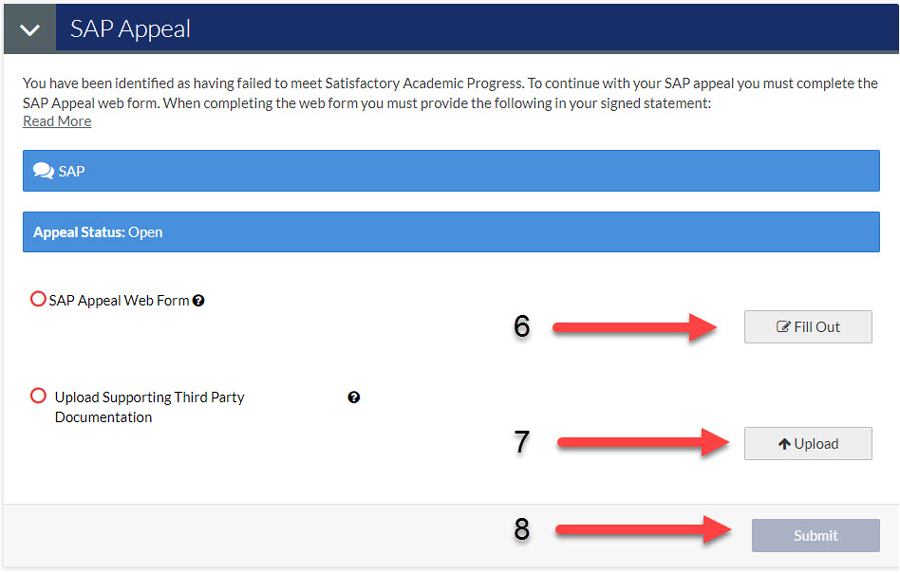
Once your appeal is submitted, you can always come back to this page (OCC VerifyMyFAFSA) to check your status. Generally, appeals can take 2-4 weeks to be processed.
If submitting an appeal you will be notified via email/mail of the outcome. All appeal decisions are final and cannot be re-appealed. When appealing at GWC, OCC, or Coastline the decision will go into effect for all 3 campuses.
- For example: A student submits an appeal at OCC and the appeal is denied. The student then decides to appeal at GWC for that same term. GWC will note that the student was denied at OCC and will automatically deny the appeal at GWC. All appeals are decided on a case-by-case basis. Filing an appeal does not mean that a student will be allowed to receive financial aid, only that the appeal will be reviewed with the possibility of approval. If approved, the student will be bound by the terms of the approval.
- If the appeal is approved due to the student appealing for GPA and/or completion ratio, the student will be placed on "probation." If during this one term of probation, the student does not re-establish academic eligibility and/or does not meet the terms that were set by the appeal committee, the student will be disqualified from financial aid. A student may not re-appeal and must reestablish his/her GPA and/or completion ratio.
- Appeal approved due to maximum timeframe: the student must meet the terms that were set by the appeal committee, with no exceptions.
