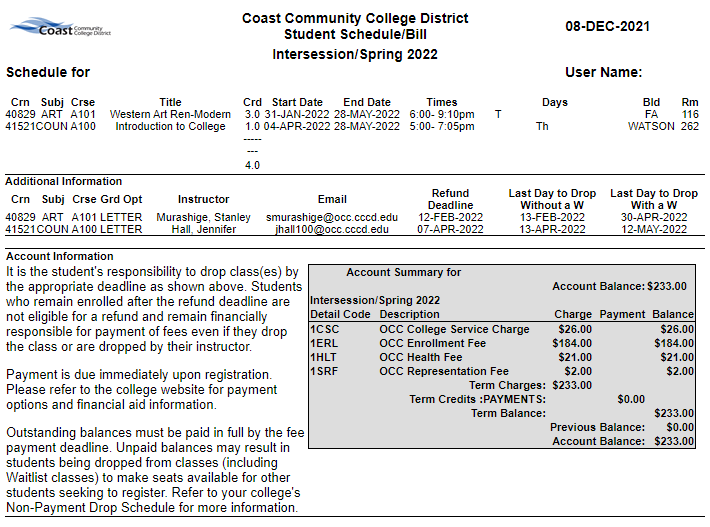Viewing Your Class Schedule (Web Schedule Bill)
Your Class Schedule (Web Schedule Bill) is proof that you registered and paid your fees. It also includes information about class meeting times, locations, as well as important drop and refund deadline dates for each class. We recommend saving or printing this every time you add or drop a course. You will also need to present this as proof of enrollment when requesting to get a student ID card in the Enrollment Center.
- From a web browser, Log-in to My Coast.
- Once logged in: Registration tab > Registration Tools (or Other Student Resources) > My Class Schedule (Web Schedule Bill)
- On the next screen, select the correct term, then click Submit.
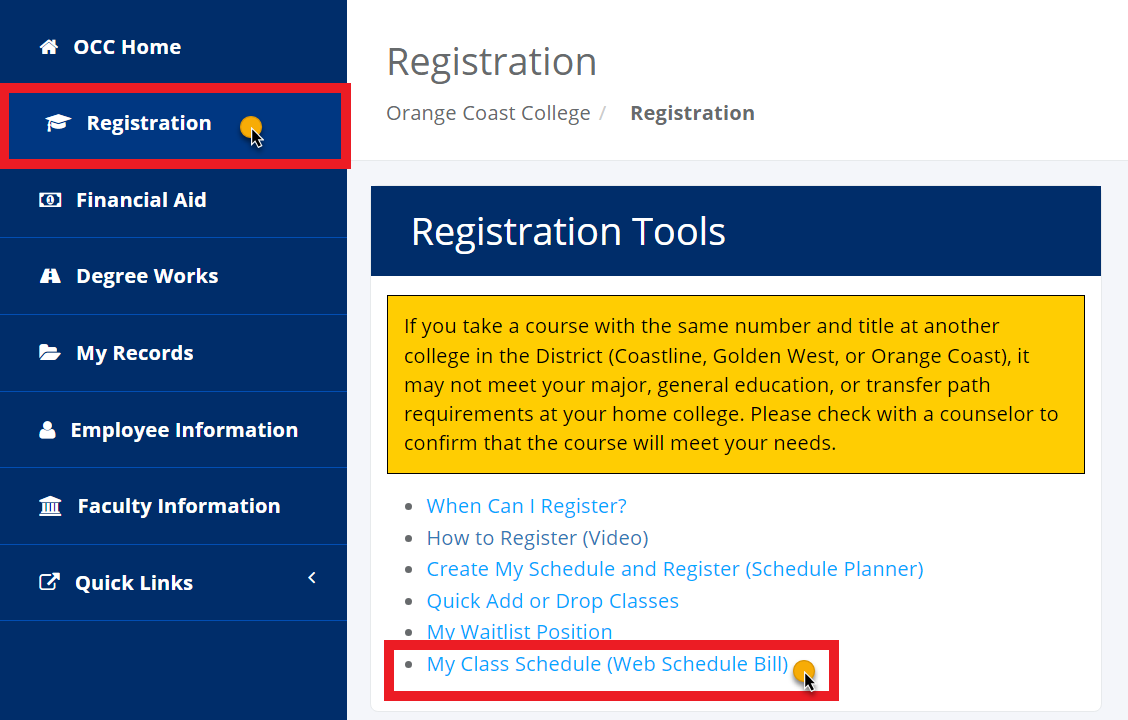
It should look something like this with your name, ID number, and username listed at the top: